Today guys we are going to discuss Mi (xiaomi) phone automatic restart or phone auto shut down issue and solution for this problem. Currently most mi phones are having this problem. So we will first know the root cause of this problem and how to solve it.
The cause of the problem
This problem is usually due to two reasons, number one is due to software problem number two is due to hardware problem. But in most phones the root cause of this problem is due to hardware issues, So first we will discuss the hardware problem and it’s solution.
Hardware Issue Auto Power Off and Restart
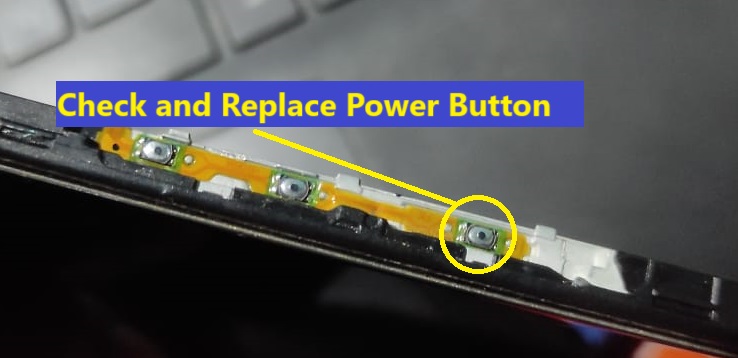
Power Switch Issue: If this problem is due to your hardware problem then I will tell you step by step how to fix it. To solve this problem first you need to open the phone and first of all you need to check the power button of the phone with a multimeter because many times the problem is caused by the power button being short.
There are many reasons for the power button to become short, such as the power button breaking many times or the carbon accumulating in the power button, these reasons cause the power button to become short. So in this case you should check the power button once if the button is shorted then change it.

Battery Issue: Then you should check the battery of the phone because 90% of this problem occurs from the battery itself. This problem also occurs due to aging of the phone battery due to weak cells in the battery or a bad fuse for the output supply on the BMS board of the battery.
If this problem is from the battery, if the battery is swollen, then you need to change the battery. And if the battery doesn’t swell then I have given a below image you can fix the battery by following these steps and fix the battery problem you can test it once by installing the battery
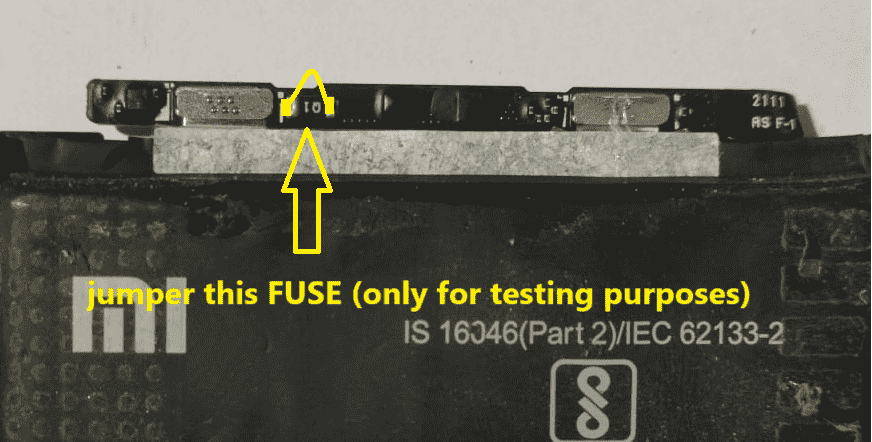
In the picture I have jumpered the fuse on the battery BMS board, just for testing. If after doing this the problem is solved then you need to install a new fuse in that place otherwise you may damage your phone.
Software issue Auto power off & Resart
Sometimes the internal storage of the phone is full or a virus attacks the phone and this problem also occurs
In this case, you can hard reset the phone once. Remember that after hard resetting the phone, all the data in your phone like (image video contact all files) will be completely deleted.
How To Clear All Data: First turn off your phone, and then press and hold the Power button + Volume Up button simultaneously to enter the recovery mode, until the recovery mode appears. Choose Wipe Data /Factory Reset (this will delete your all data ) Select it and press the power button once.
Now wait a while
This is how to solve this problem but still if your problem is not solved then you can visit our youtube channel
