Qualcomm HS-USB Diagnostics 900E problem
Hello friends today here we will discuss auto diagnostic port problem of Jio Qualcomm phone. This problem occurs in certain models of Jio phone, I will mention those models first then we will also discuss the solution to this problem how to solve this problem
Model List:
- Jio LYF F120
- JIO LYF F30C
- JIO LYF F90M
- JIO LYF LF2403N
- JIO LYF F220B
- JIO LYF F320B
- JIO LYF F250Y
- JIO LYF F10Q
This issue occurs on all Qualcomm CPU phones that have Qualcomm CPUs.
Problem Reason:
The most common cause of this issue is software update failure. Because if this phone has a charge of 30 percent on the phone and if any new software update comes, then it starts taking the update automatically. And this problem is caused by removing the battery from the phone during the updating time without the customer realizing it . In a word it can be said that this problem occurs due to phone software crash or software updating failed
Problem Solution:
If you want to solve this problem, you have to flash the software on the phone, but we can’t flash the software on the phone in this situation. Because after connecting to the computer it takes Qualcomm HS-USB QDLoader 900e instead of Qualcomm HS-USB QDLoader 9008
Anyway, we will now discuss how to solve this problem.
To flash the phone in this condition, you first need to move Qualcomm HS-USB QDLoader 9008 to Qualcomm HS-USB QDLoader 9008.
For this you can use an EDL boot cable or if you don’t have a boot cable then I show you how to solve this problem in a below image.
How to move Qualcomm HS-USB Diagnostics 900E to Qualcomm HS-USB QDLoader9008.
To do this you first need to take the phone apart and remove two wires from the motherboard by jumpering one wire from USB data positive and one wire from ground.
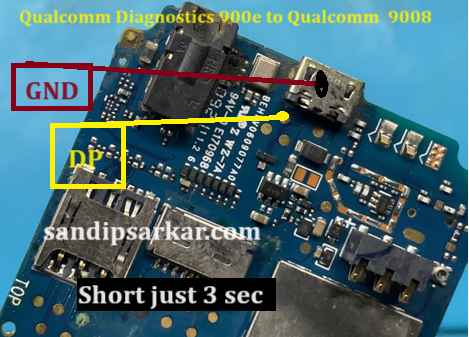
After that, before connecting the phone to the computer with a data cable, first the USB data positive cable and the ground cable should be shorted in one place. Then connect the USB cable to the phone and separate the two cables in just three seconds
Then open the device manager on the computer and you will see Qualcomm HS-USB Diagnostics 900E to Qualcomm HS-USB QDLoader9008.
